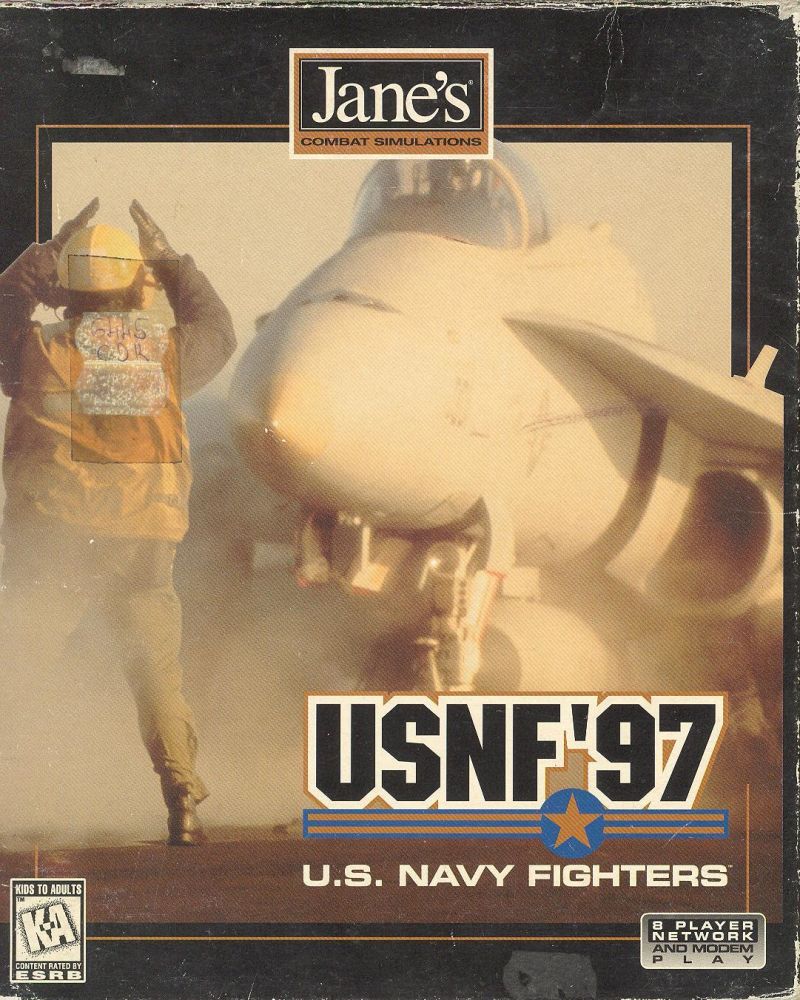
U.S. Navy Fighters '97 Submitted by: David K Wrong shadow: ------------- Select the F-14 Tomcat and start any mission. Turn on the afterburners and wait until the wings fold back. Go low to the ground and level out about 100 to 150 feet of altitude. Look at your shadow. It should be your F-14s shadow except it will have the wings spread out like normal. Another wrong shadow can be viewed if you enable the "No Crashes" and "Invulnerability" options and dive at the ground using any aircraft. When doing this your plane should hit the ground with crash, and you should be right over the ground flying again. Before your plane hits the ground, it should show a shadow of your plane. But, instead of showing the front of the plane because of the dive, it will show the plane as if looking at the its bottom. Fly any plane: -------------- Hold Ctrl + Alt, then select the "Quick Mission" option. Keep the keys pressed until the flight begins. Alternately, hold Right Ctrl + Shift, then select the "Quick Mission" option. Atomic Moth superplane: ----------------------- Hold Right Alt + Right Ctrl + Right Shift while selecting any mission mode. The Atomic Moth will appear as an available aircraft. Any mission in campaign mode may also be selected if this is done when selecting "Play Single Mission" mode. Note: After this code is enabled, you can also fly planes such as the A10-A, etc.






