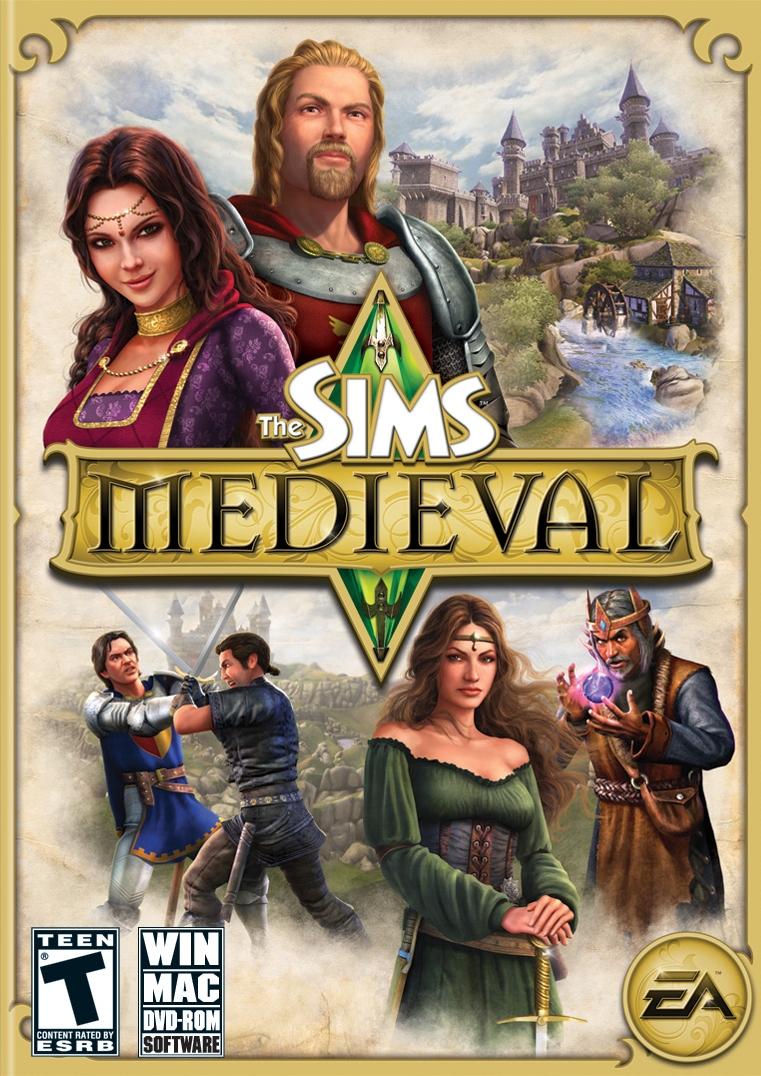
The Sims - Medieval Cheat Codes: ------------ Submitted by: David K Press [Ctrl]+[Shift]+[C] to bring up the command prompt anytime during gameplay or furnish mode with few exceptions. Type any of the following cheat codes: Code Result ------------------------------------ motherlode - Add $50,000. RerollQuests - Randomize Available Quests. setmood 200 - Full Mood. kaching - 1,000 Simoles. setQP [number] - Set quest points. setKP [number] - Set resources. Change the color of lights: --------------------------- During furnish mode press "Ctrl+Shift" and scroll over a light. The mouse icon should change to an asterisk-like icon. Click on the light to bring up detailed light options "Turn off light", "Set Intensity", "Change color". Partial Floor Pattern: ---------------------- During Furnish mode select the desired floor pattern from the available floor patterns Press and hold "Shift" while hovering over the active floor Left-click the mouse to place the partial floor pattern This allows the user to place floor patterns in partial sections rather than whole grid squares. Testing Cheats mode: -------------------- Use a text editor to edit the "Commands.ini" file after turning off its "Read Only" attribute. Change TestingCheatsEnabled=0 line to TestingCheatsEnabled=1 and save the file. Start the game and you will be able to click and drag the Hunger, Energy, and Relationship bars to the left or right to adjust their values. Additionally, you can type help at the console window to show additional cheats that are now available. Skip quest tasks: ----------------- After you have selected a quest and have been given a task or tasks, hold [Ctrl] and Left Click. You will skip over that small task.






