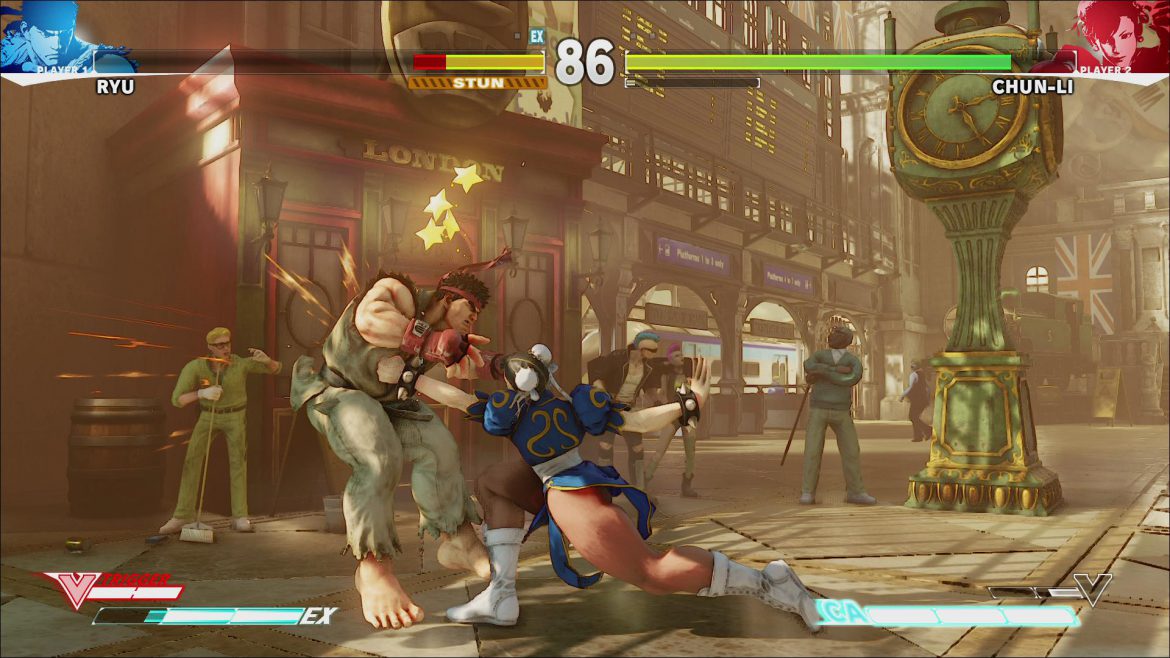
Street Fighter V Cheat Codes: ------------ Submitted by: David K. Removing costume specific clothing: ----------------------------------- After selecting the Swimsuit costume for Chun-Li, Cammy, R. Mika, Karin, Laura, or Ibuki 2; or the Capcom Pro Tour costume for Chun-Li, Cammy, or Necalli, hold LP + MP + HP + LK (Jab + Strong + Fierce + Short) + Up until the fight begins. Swimsuit Chun will lose her skirt, Swimsuit Cammy will lose her extra gear, Swimsuit Mika will lose her hoodie, Swimsuit Karin will lose her sun hat and glasses, Swimsuit Laura will lose her jersey, and Swimsuit Ibuki will lose her scarf (but not mask). CPT Chun will lose her feather boa, CPT Cammy will lose her vest, and CPT Necalli will lose his coat. Urien's Street Fighter 3 costume: --------------------------------- After selecting Urien, hold LP + MK + HP until the fight begins to use his classic costume. Fight Money: ------------ Successfully complete Story mode with all sixteen characters to get over 150,000 Fight Money. Alternate costumes: ------------------- Successfully complete Story mode with a character to unlock an alternate costume for purchase with Fight Money. Alternate colors: ----------------- Two color options are available by default. Each character has an additional eight color options that can be unlocked in Survival mode. Successfully complete Survival mode on the Easy, Normal, Hard, and Hell difficulties to unlock all extra color options. The colors unlocked depends on the difficulty, as listed below: Difficulty Matches required Colors unlocked ---------------------------------------------------- Easy 10 3 Normal 30 4, 5, 6 Hard 50 7, 8, 9, 10 Hell 100 Fighter Profile Title Learn to Play Footsies: ----------------------- Footsies refer to when players jockey for position and poke at each other with their best normal attacks, very often involving their feet. The first thing you should do when picking up a new character is identify their fastest, farthest- reaching normal attacks, and practice using these at their maximum ranges to chip away at your opponent and to control as much space as you can. Ryus crouching medium kick, and Birdies standing medium kick are both examples of good footsie tools. If an opponent is advancing on you, try to hit your best poke preemptively, so it becomes active just as they walk into its range. How to Fix the Fight Stick: --------------------------- 1.Download the Software JoytoKey. 2.Unpack the Zip file and Open the Software. 3.Go to File -> New and make new Profile . 4.After creating Profile Go to Settings -> Configure Joystick. 5.Select the Second Tab "Advanced setting for each device". 6.In the preferred joystick device section select 'Joystick 1'. 7.Click on your Profile and then start editing your controls. 8.In order to Rebind the Keys, Click on Input and then Edit the Button Assignment option. 9.Start setting your control in the Keyboard Tab and then press OK to confirm. 10. You have successfully edited your Controller. How to Adjust the Motion Blur with High and Max Setting: --------------------------------------------------------- 1.Open the SFV directory, you can find it here: steamappscommonStreetFighterVStreetFighterVIntermediateConfigCoalescedSourceConfigs 2.Copy the "Scalability.ini" and overwrite the file teh below directory: C:Users????AppDataLocalStreetFighterVSavedConfigWindowsNoEditor 3.Open the Copied file with some Text editor. 4.Head down to the section where you see [PostProcessQuality@0], [PostProcessQuality@1], [PostProcessQuality@2] and [PostProcessQuality@3] Note: Note the Value that is 0 = Low / 1 = Medium / 2 = High / 3 = Max 5.To Disable the Motion Blur and get the rest Max Post-Process enabled to make the Following changes: In [PostProcessQuality@3], Change r.MotionBlurQuality=0(4 by default) 6.Open the Game and Change the Post-Process to Max. 7.Enjoy the Game. Fight Money earning method: --------------------------- Play Online Ranked Matches to receive 50 Fight Money per win. On top of that with every level increase on each of the 16 characters you will receive 1,000 Fight Money. Costume Colors: --------------- Your characters will start with 2 color options available. You can unlock up to 8 more, for a total of 10. To do this, achieve total victory in Survival mode using the desired character. Do so on the Easy setting to add the third color option. Do so on Normal for colors 4 through 6, and manage the feat on the Hard setting to gain access to the final four. Unlocking alternate costumes: ----------------------------- Complete Story Mode with the desired character to unlock their alternate costume. Note that you will need to purchase the costume with the in-game Fight Money currency to be able to use it. General Tips: ------------- Your start with 2 color options available and you'll be able to unlock up to 8 more. For this you need to achieve total victory in Survival mode using the character you want. For third color option do it on the Easy setting. For colors 4 - 6 on Normal and the rest comes from the Hard setting. Unlock new colors: ------------------ In the last patch, CAPCOM includes 5 new colors ONLY for default costumes, giving a total of 15 colors to the characters (16 counting the special japanese edition). The "story mode" and "special" costumes only have 10 colors. To obtain that 5 new colors for the "normal" costumes, we need to level up our characters and buy them with Fight Money to unlock. Unlockable How to Unlock ---------------------------------------------------------------------------- Color 11 - Available at shop by default for 10.000 FM. Color 12 - Available at shop for 2000 FM when your character reach level 5. Color 13 - Available at shop for 5000 FM when your character reach level 10. Color 14 - Available at shop for 10.000 FM when your character reach level 25. Color 15 - Available at shop for 20.000 FM when your character reach level 50.






