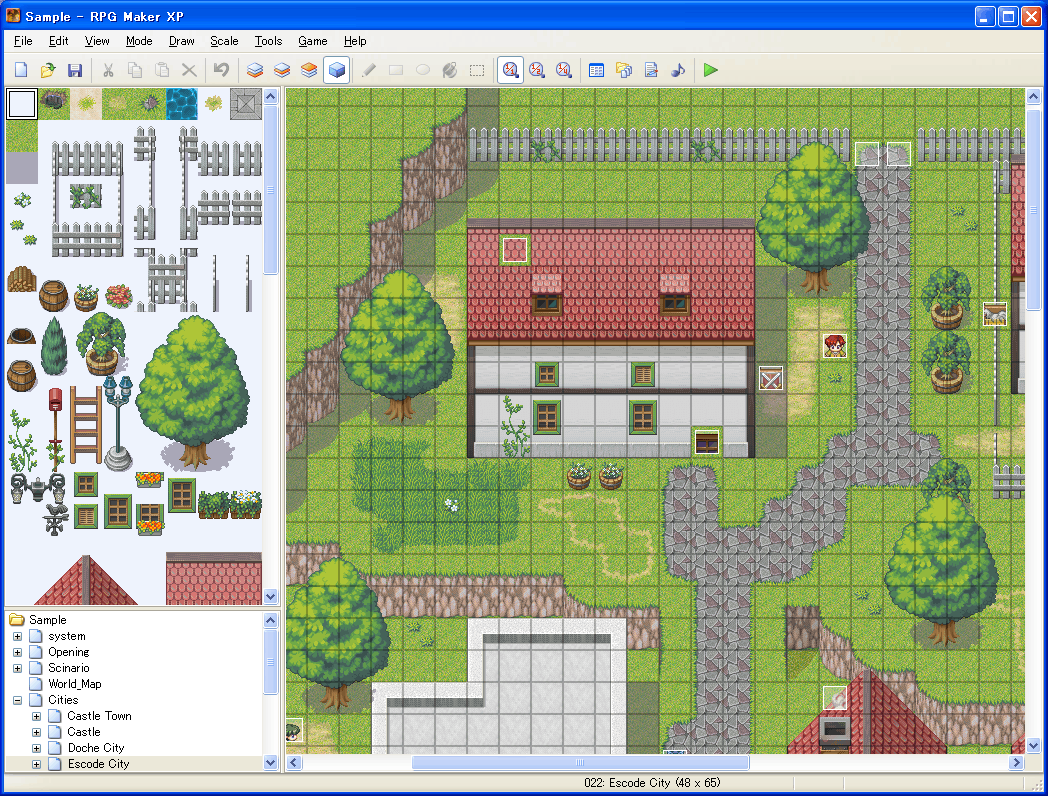
RPG Maker XP Message functions: ------------------ Enter one of the following codes in the "Message" event command during a game (not in the message editor) to activate the function. To see how they appear when in-game, press [F2] to preview the message. Result Code ---------------------------------------- Display a hero's name - n[[hero name]] Display currect variable value - v[[variable]] Gray text - c[7] Yellow text - c[6] Magenta text - c[5] Teal text - c[4] Green text - c[3] Red text - c[2] White text - c[0] Blue text - c[1] Debug menu: ----------- During game play in test mode, press [F9]. No clipping mode: ----------------- During game play in test mode, hold [Alt] to go through walls. Skip messages: -------------- During game play in test mode, hold [Shift]. Display frame rate: ------------------- During game play in test mode, hold [F2] to display the frame rate in the title bar. Hidden options: --------------- Press [F1] during game play to display a menu with options for smoother game play, toggling the background music or sounds, and changing the keyboard settings. Hidden Option Menu: ------------------- To access a hidden option menu, press the F1 key during gameplay (In or out out of Test Play) and an option menu will pop up. What this menu allows you to do: 1.Smoother Gameplay (Requires Pentium 4. Checkmark Pentium 4 for smoother gameplay if you have it) 2.Triggers BGM/BGS On/Off 3.Change keyboard settings Return to Title Screen: ----------------------- Press [F12] to return to the title screen. (This only works while playtesting/playing.) Switch Menu: ------------ Press [F9] to open up a menu which shows all the switch names, also giving you the ability to turn them on & off.






