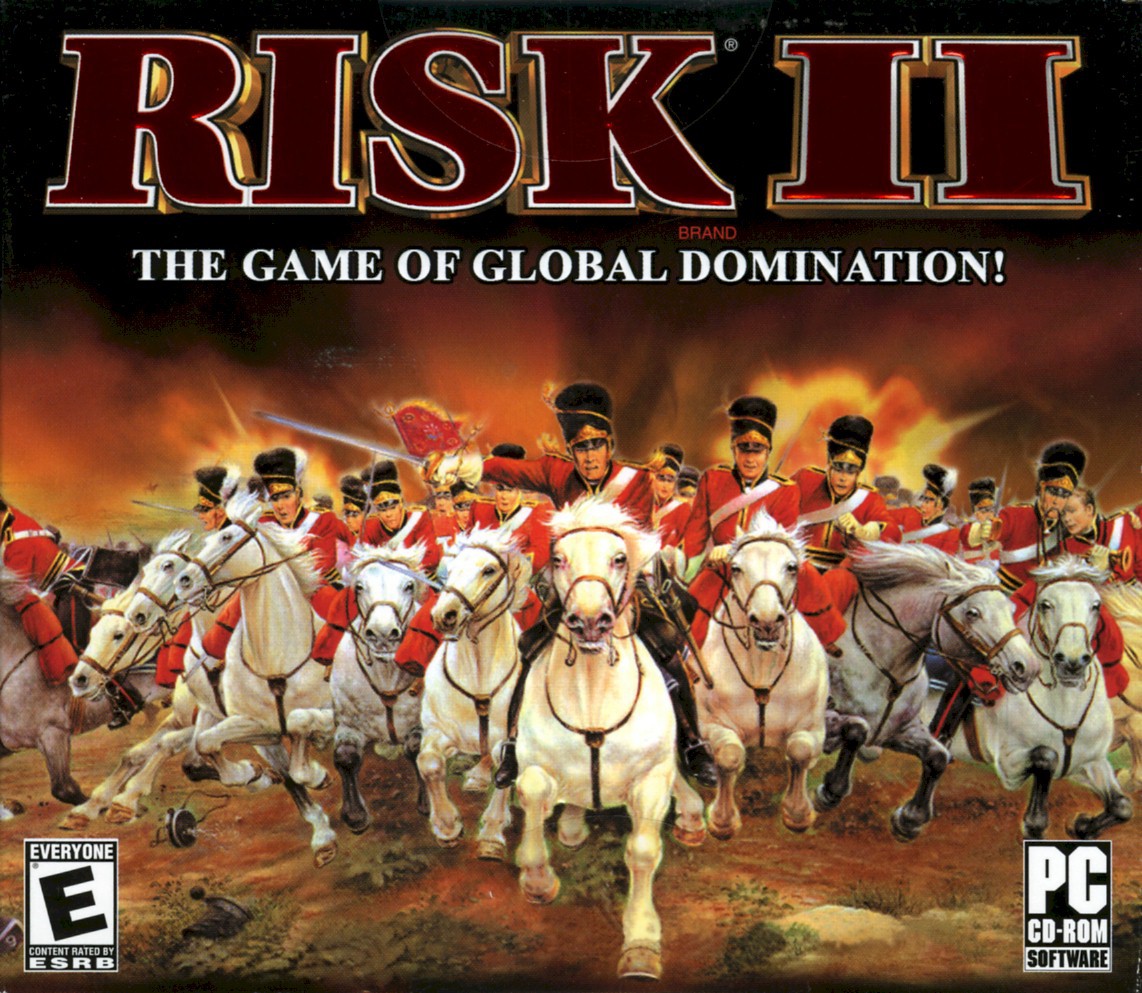
Risk 2 Hint: ----- Submitted by: RAW To restart a level, open tourn.gsv in notepad and copy a couple of and then paste them in right after your character's name (will probably work anywhere after a players name). This will make the game believe ther's something wrong and it will restart the level your currently in. Don't forget to save before closing and have risk shut down while you do this. Gametip: -------- Submitted by: Saish Gersappa The game doesnt allow a player to save a game in the Tournament. So, once u have successfully completed a round, exit the game. Goto ur explorer, and make a copy of 4 files - 3 cfg files in the Risk directory and 1 file called tourn.gsv in the gamesave directory. If u lose in the next round, exit the replace these four files with ur saved versions and u can start from ur successful postion ! Its just like saving the game! Go back one turn: ----------------- If you're playing against the computer and you get absolutely crushed on a turn, hit the menu button, quit the game, then go back into it, and it will continue the game from the beginning of your turn. Hints: ------ * Early in the game, your best bet is to seize one of the smaller continents, such as South America or Australia. Although their ownership value is low, compared with some of the larger continents, their steady flow of reinfor- cements enable you to build and support a much more powerful war machine. Later on, as your forces gather strength, you can turn your attention to some of the larger landmasses. * Because sets of cards will often turn the tide of battle, it's extremely important that you continue to receive additional cards at every turn. So, although it makes sense to fortify your empire, it's also a good idea to station a few troops in some backwater locale such as upper North America, central Europe, or the northern regions of Asia. This enables you to attack and capture some of the more weakly defended countries. Gametip: -------- Submitted by:Joe Not really a cheat, but a hint. This assumes Sametime Risk, will all extras on and default continent value. I recommend that you initially take North America. It is one of the greatest strategical locations, when you get the chance to claim it. Playing the game as aforementioned, there will only be 4 ways to access North America, but the landmass total is 11. This results in 4 troops for land size, 4 troops in connected empire, and 6 troops for North America, or 14 troops per turn, with only four access points to defend; relatively 3 each plus 2 extra troops that can be spread to guard each entrance as needed. This allows you to expand your empire at a slow rate, but a steady, unpenetrable one. Compared to the commonly recommended continent of Australia, which has a landmass of six and yet 3 areas of access, which supplies a total of 3 troops for landsize, three troops for empire connectivity, and 4 troops for the continent of Australia; exactly 10 troops to defend 3 e! ntrances, meaning 3 each, and then one more on an area per turn. 3-4 compared to 3-5 may not seem that much more of a difference, but personal experience tells me that all of your gates are not going to be attacked at one time, so thus the rate of 3x3+1 compared to 4x3+2 will be defending one area much more effeciently. Normally, following this strategy, the taking of Europe and South America are accomplishable by round six, which supplies SIX access points but a landmass of 24, which is 8+8+6+4+6, or 32 troops to defend six entrances at the ratio of evenness 6x5+2. Now, to make an exact point, focus on the numbers after the x sign... Example 1 "North America": 4x3+2 : x3+2 (which is good...) Example 2 "Australia": 3x3+1 : x3+1 (one less than the above) Example 3 "NA, SA, and Europe": 6x5+2 : x5+2 (an extra two troops per gate compared to Australia [5-3], and an extra troop to spare for any area [2-1]. Reverse a turn: --------------- Begin game play against the CPU. If you get into a bad situation, open the game menu, select to quit, then immediately resume the game. The game will return to the beginning of your previous turn. Skip turn or level: ------------------- Win half of the level or turn, then press 3 when you want to skip the current level. Tournament: ----------- Losing a tournament game means that you lose the entire tournament and have to start over. But if you do this you can pick up where you left off: Copy the "tourn.cfg" file in your Risk folder after you complete a game and paste it somewhere safe. It contains the current state of the tournament. If you lose the next game, simply replace the "tourn.cfg" file with the copy you made to get back to where you were before.






