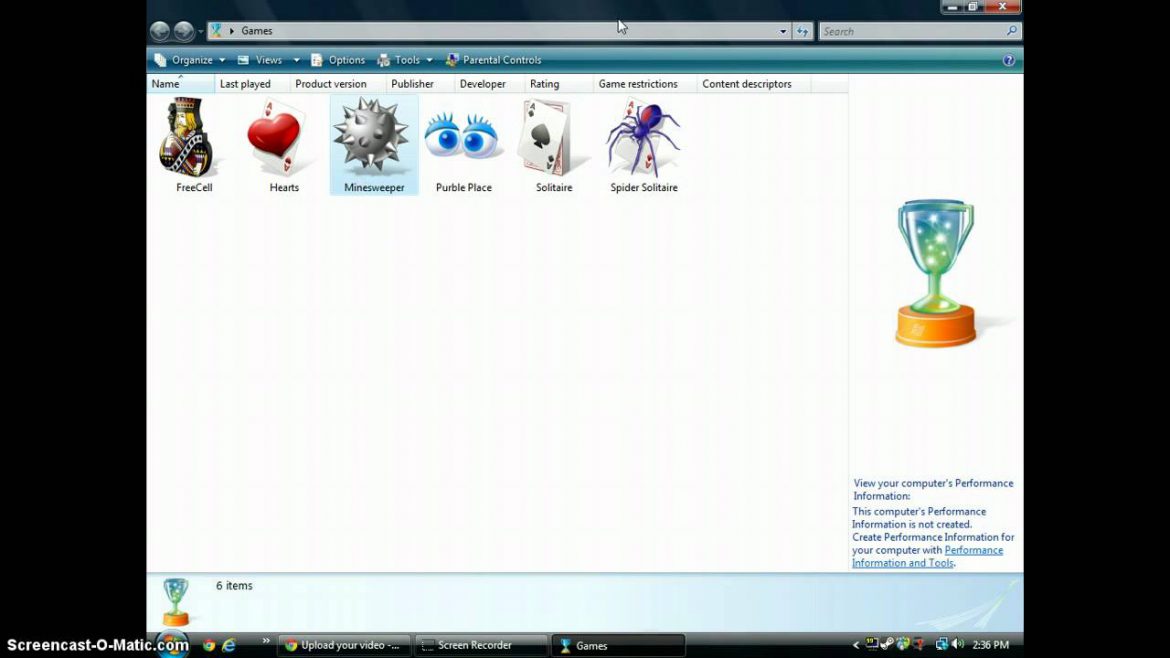
Minesweeper on Vista Hint: ----- Submitted by: Sweep-zorZ this is a tip i use, there are many others... WARNING! FOR VIST MINESWEEPER ONLY! ------------------------------------ - Start Vista minsweeper - "Accidentaly looooz" - before you restart again (make sure you restart the game, it comes up with restart this game... BEFORE YOU CLICK IT... - look at where the mines are... - open notepad, and make a 9x9 square, "-" for empty square and a "*" for every mine you see on the screen...EG ---*---- -----*-- -*--*--- ETC, YOU GET IT... - so make the 9x9 square before you restart the game, - once done, click Restart this game.. - look at your "map" thingi you made and put a flag on each mine on the right square... - all the other squares should be all clean and you will get a top score, MY HIGHEST IS 6 SECONDS USING THIS TIP... ANYTHING YOU MISSED EMAIL ME AT phx-1138@hotmail.com ENJOY Hint: ----- just before completing a game close minesweeper. when you restart that game is then autosaved. if you deliberately lose, then click restart game you can keep playing the same game over and over and eventually you get really fast because you remember where all the mines were.






