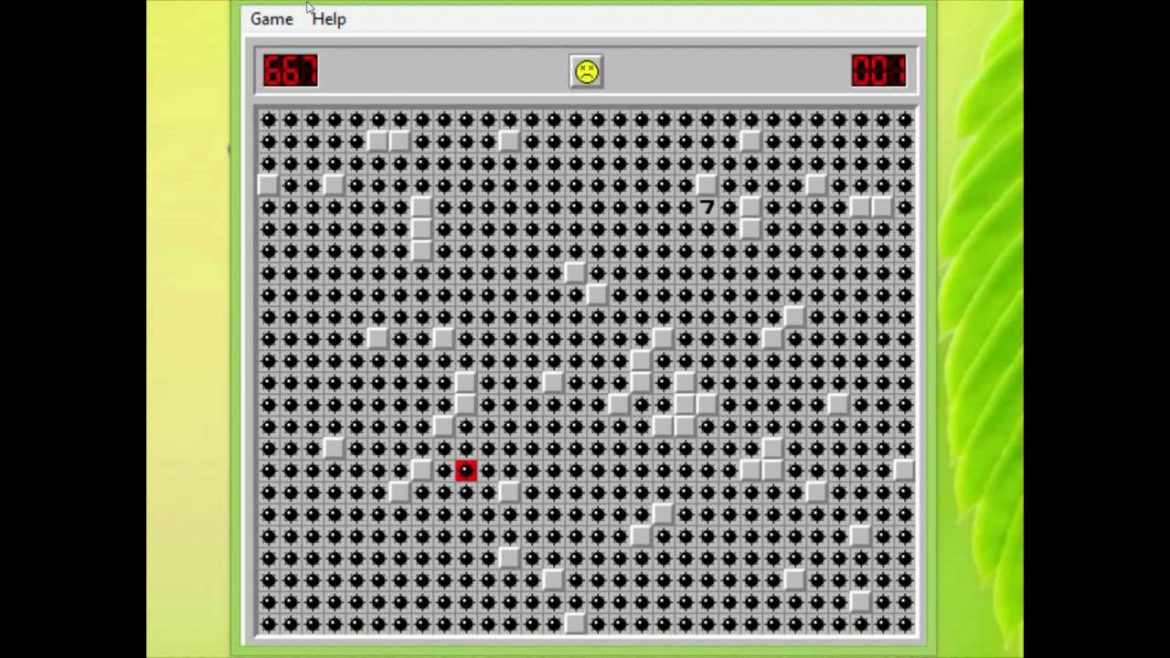
Minesweeper for XP How to change your times so no one can beat it: ----------------------------------------------- Submitted by: emokid1295 This will work for windows xp. First-click on 'start', second-click on the run icon. Third-go to "winmine" file and click on name 1 if uts someone else's but yours. Fourth- click on time 1 and change the time to whatever you desire last- exit and restart minesweeper, and find the best times, and what you changed, the time to will be on the best times.






