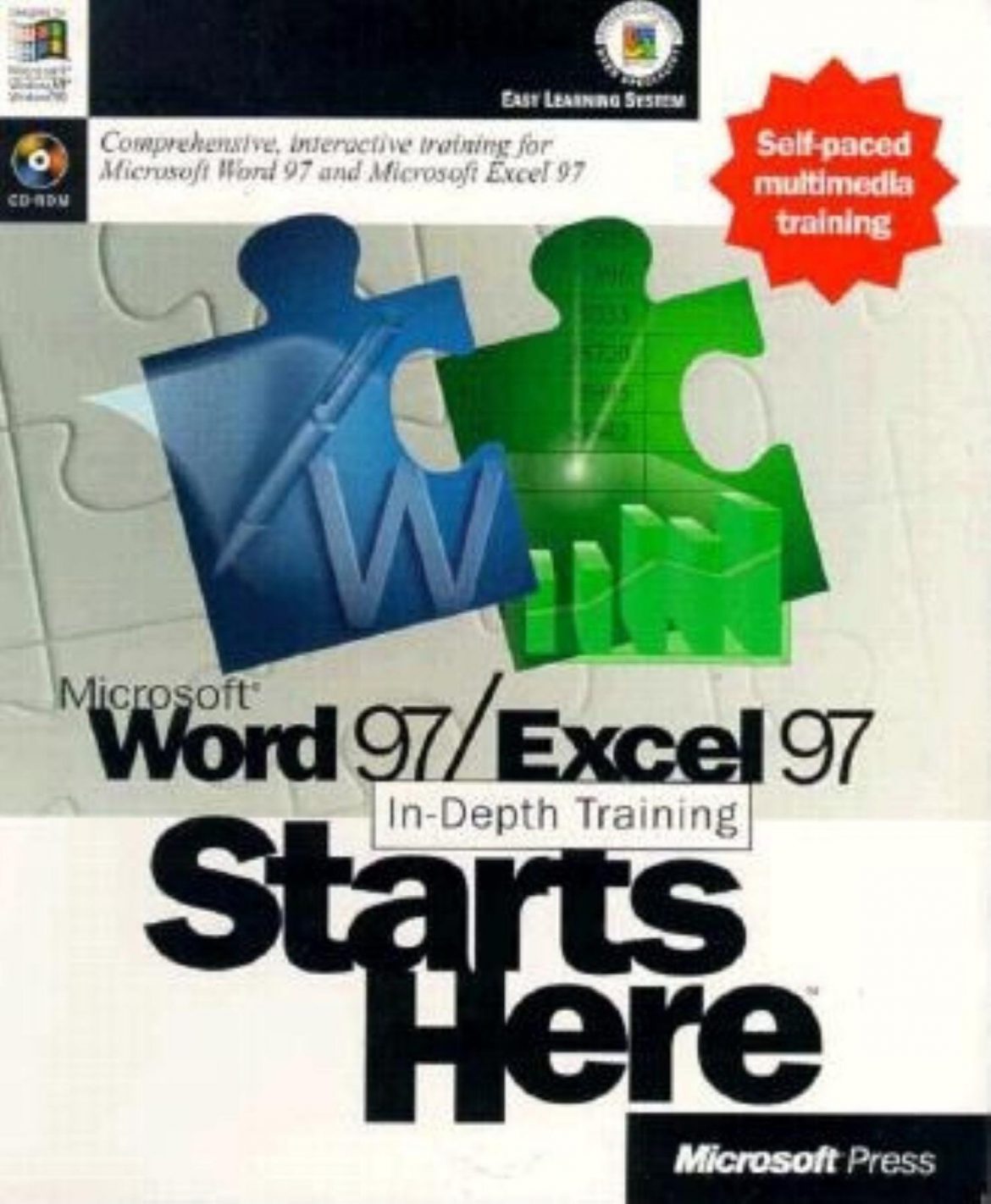
Microsoft Word 97 Word Pinball 97: ---------------- Change the text color to "Blue", change the text appearance to bold, type Blue (case-sensitive), then press [Space] two times. Go to "Help", click on "About Microsoft Word", then double click the icon in the top left corner. Press [Esc] to quit the pinball game. Start Word, press [Space] two times, then type any word. Press [Space] two more times. Go to "Help", click on "About Microsoft Word", then click on the Microsoft Word icon in the top left corner.






