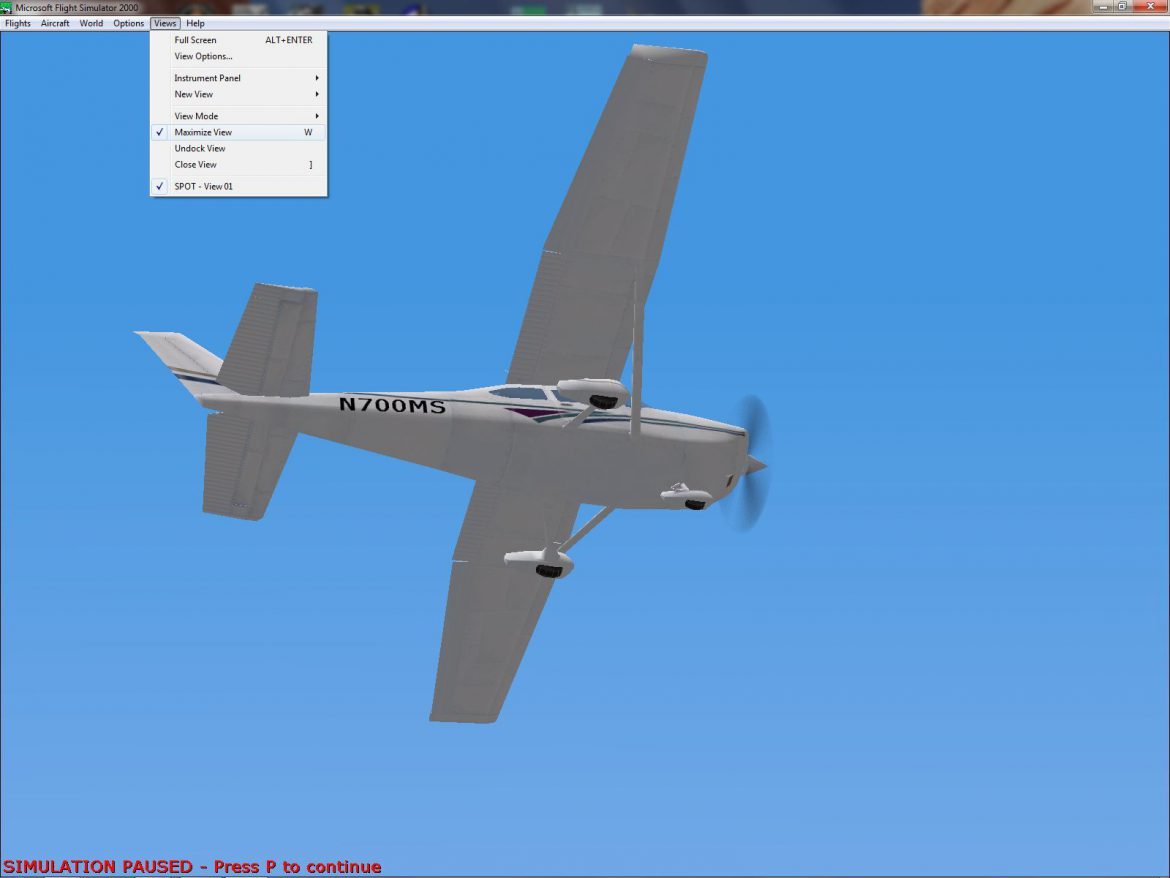
Microsoft Flight Simulator 2000 Professional Edition Hints: ------ Submitted by: rickHH Although a fast video card is certainly important, raw CPU speed and memory provide the biggest performance gains when running this sim. Scenery-loading pauses can be dramatically reduced if you have 128MB or more of RAM, and the frame rates will become almost playable if you're cycling them through a Pentium III processor. You can reduce the scenery-loading pauses that occur when switching cockpit views by pausing the game and then selectively going through each perspective in sequence. This caches the information into memory so that the graphics will load much more quickly the next time you select these views. Over time, this cached memory can be overwritten, so you should perform these steps again before executing a landing (because you need to look out the window a lot).






