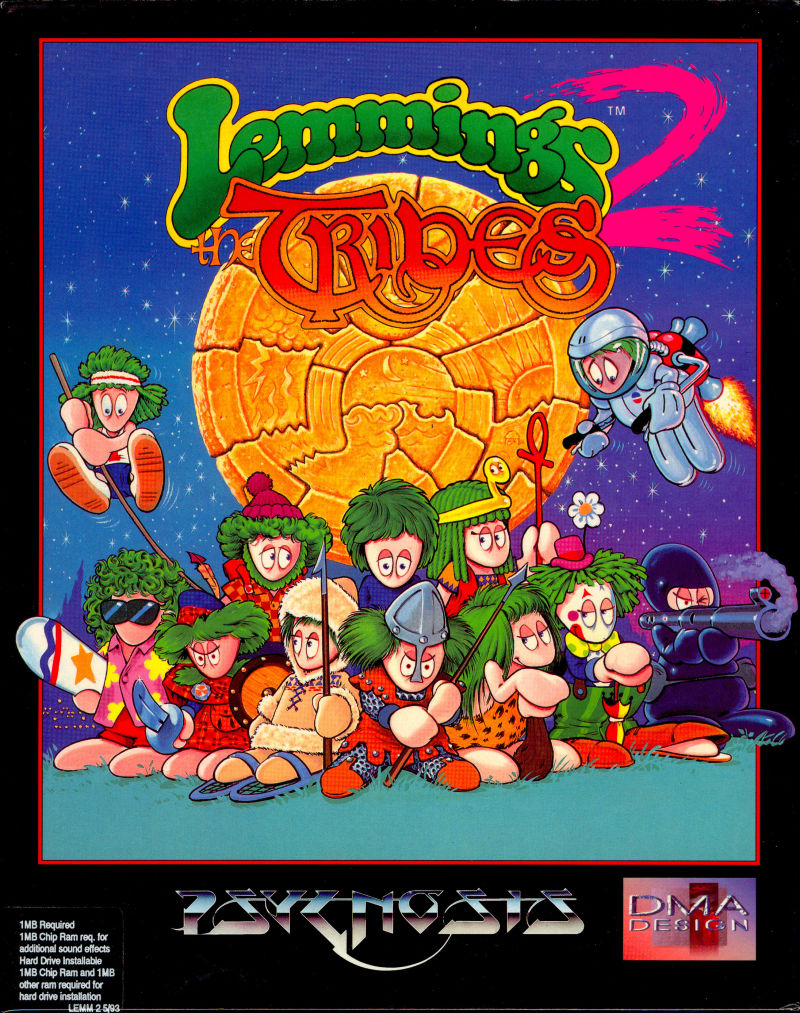
Lemmings 2 - The Tribes Gametip: -------- Daniel Grimes, Submitted the following Information: Email: daniel-grimes(at)ntlworld.com On the intro screen, click on all four corners of the screen a few times, until you hear a lemming shout 'let's go' As a result, you will not have to complete every level on a section. You can skip to the last level, where you only need to rescue one lemming. Cheats: ------ Enter the Lemmings directory and edit the file LEMMINGS.INI. Now go to the bottom of the file and enter the line CHEAT=1. Start the game and choose the OPTIONS menu to enable the cheat codes. Sound Test: ----------- At the main menu, click on the hole in the botton left corner (on the tree.) Word Bubbles: ------------- At the main menu (map, load, play, etc.), click on the dot above the 'i' in "Lemmings." This causes the lemmings to show word bubbles when they speak. Cheat Codes: ------------ Use a text editor to edit the "l2.ini" file in the game directory. Add the line "Cheat = 1". Begin game play and use the "Prefs" selection to access the cheat options. Level select: ------------- Click the following corners in order at the main menu: top left, top right, bottom right, and bottom left.






