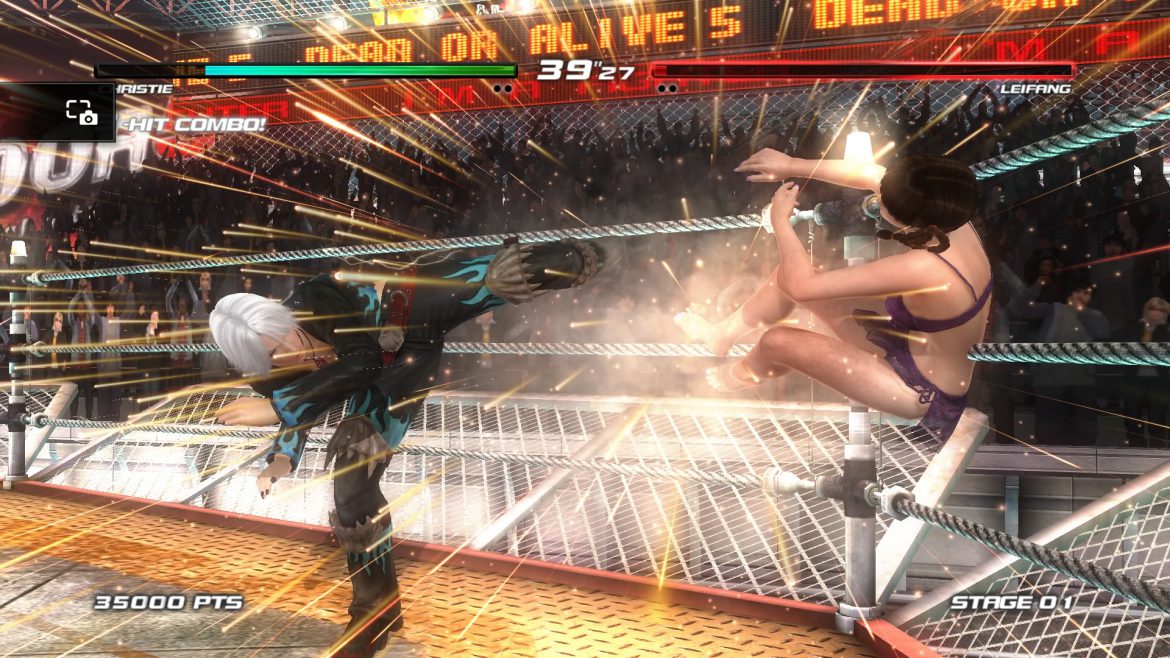
Dead Or Alive 5: Last Round Cheat Codes: ------------ Submitted by: David K. Cheat mode: ---------- Note: The following code requires an Xbox controller. At the options menu, press LB + LT + RB + RT to unlock costumes, Story mode progress, system voices, music, and some movies. If you entered the code correctly, you will hear a sound. This will not unlock the victory and defeat movies for Raidou or Marie Rose, or any DLC costumes. OMG Breast Motion option: ------------------------- Lose with ten female characters to unlock the "OMG Breast Motion" option. Note: This can be done in Solo VS mode by selecting a female character and watching the losing cutscene for ten females. General Tips: ------------- * As with any fighting game, you should experiment with different characters to find which one suits your playstyle best. * Dead or Alive 5 uses a kind of rock-paper-scissors formula in which strikes trump throws, throws trump hold, and holds trump strikes. * If you're new to the series, play story mode first and jump into multiplayer after you finish it. The practice will definitely help. * Take some time to learn combos. Button mashing only gets you so far in Dead or Alive. * Spend some time in the training mode to hone your fighting skills. * Don't worry too much about intricate combos when you first start off. Just commit to memorizing a few simple ones and work your way up from there. * Use directional inputs for blocking instead of buttons, as it gives you more freedom to follow up with attacks/counters. * Kasumi and Kokoro are good characters for beginners. Unlock All Unlockables: ----------------------- You can unlock all of the game's music, costumes, Story Mode progress, movies, and more by pressing L1+L2+R1+R2 at the same time. Once you do so, the game should indicate that it is saving your progress. How to change the resolution of your game manually: --------------------------------------------------- If you want to change the resolution of Dead or Alive 5: Last Round according to your own desire you should go to DocumentsKoeiTecmoDOA5LRDOA5LR.ini Edit the above file in a word file of your desire and look for RESOLUTION= and change it to the desired value.






